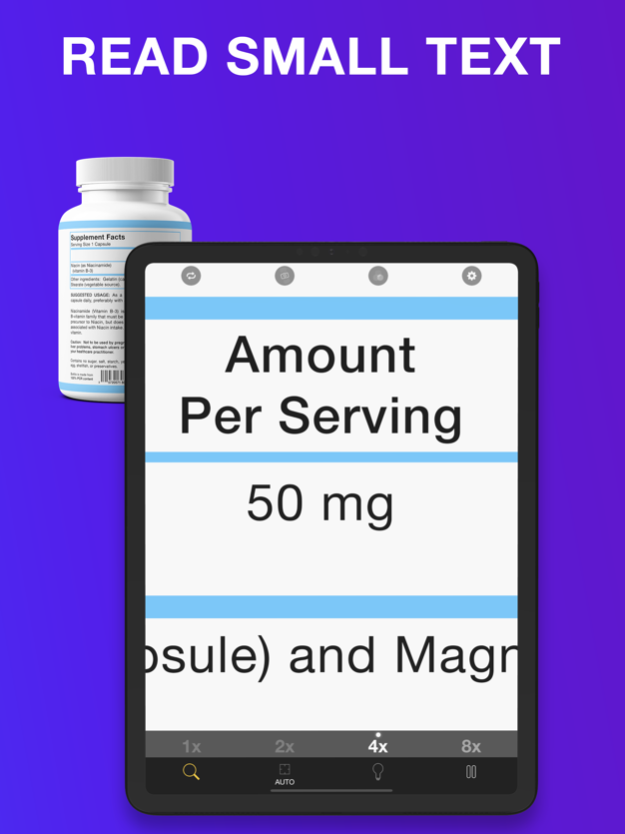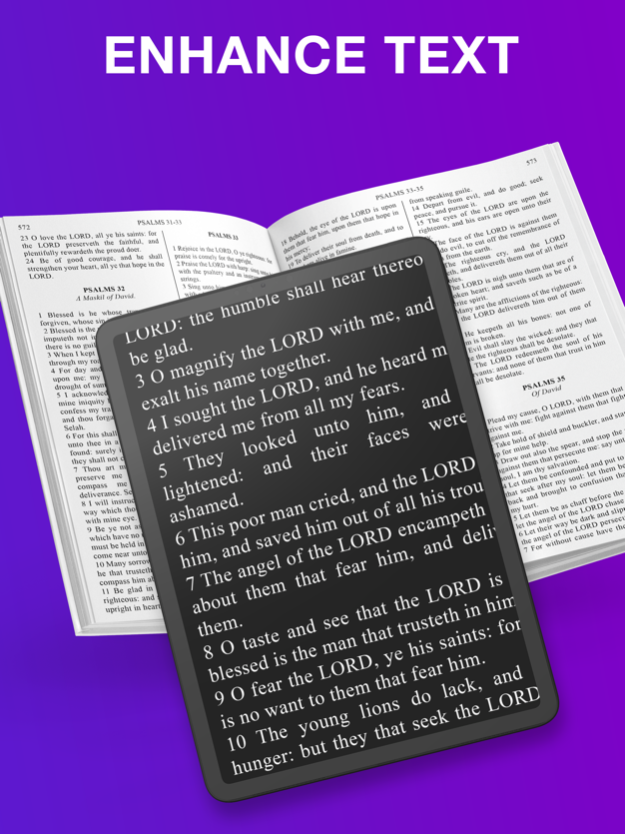BigMagnify 3.1.1
Continue to app
Free Version
Publisher Description
Turn your iPhone/iPad into a state-of-the-art magnifying glass!
BigMagnify is the most advanced magnifying glass app available, offering cutting-edge features while being simple to use.
Features:
- Use the ENTIRE screen as a BIG magnifying glass (after in-app purchase, which removes the ads)
- Freeze the current image with a single tap and share the magnified image
- Auto-focus mode, locked-focus mode, manual focus mode
- Advanced image filters to improve visibility and readability - invert, sharpen and mono
- Image stabilization
- Tap-and-hold to focus
- Intuitive gestures to zoom and to focus
- Magnify at 1x, 2x, 4x and 8x zoom levels
- Adjustable iPhone flash/torch for viewing in low-light situations. NOTE: Continued use of this feature may dramatically decrease battery life.
- Use the front-facing camera so you can use BigMagnify as a magnified mirror
Mar 9, 2020
Version 3.1.1
Bug fixes and improvements
About BigMagnify
BigMagnify is a free app for iOS published in the Health & Nutrition list of apps, part of Home & Hobby.
The company that develops BigMagnify is Dave Cheng. The latest version released by its developer is 3.1.1.
To install BigMagnify on your iOS device, just click the green Continue To App button above to start the installation process. The app is listed on our website since 2020-03-09 and was downloaded 6 times. We have already checked if the download link is safe, however for your own protection we recommend that you scan the downloaded app with your antivirus. Your antivirus may detect the BigMagnify as malware if the download link is broken.
How to install BigMagnify on your iOS device:
- Click on the Continue To App button on our website. This will redirect you to the App Store.
- Once the BigMagnify is shown in the iTunes listing of your iOS device, you can start its download and installation. Tap on the GET button to the right of the app to start downloading it.
- If you are not logged-in the iOS appstore app, you'll be prompted for your your Apple ID and/or password.
- After BigMagnify is downloaded, you'll see an INSTALL button to the right. Tap on it to start the actual installation of the iOS app.
- Once installation is finished you can tap on the OPEN button to start it. Its icon will also be added to your device home screen.